15 PC Games From the 1980s That Were Way Ahead of Their Time
From early MMOs to the first-person shooters that emphasized "first," these were the PC games of the 1980s that changed everything.
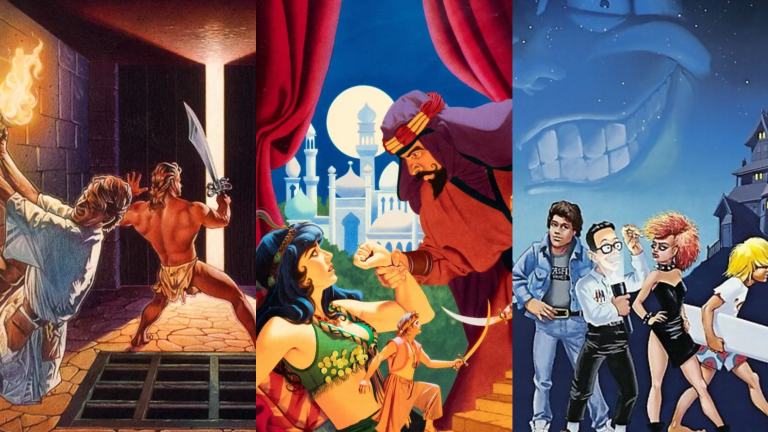
The ‘80s were an incredibly innovative and fast-paced time for video games. Arcades were king, with iconic classics like Pac-Man, Donkey Kong, and Dragon’s Lair being released every few months. Atari’s poor business decisions briefly crashed the home console market until Nintendo resurrected it with the NES, starting a new boom that never really slowed down.
And then there was the home PC: a then-nascent technology that few even thought was suitable for gaming as it was just starting to find an identity beyond text-based titles. The history of PC gaming in this era is full of starts and stops, games that seemed to be the next big thing that never quite clicked, and those that laid foundations for ideas that still stand decades later. Yet, some of those games have held up incredibly well, and indeed feel like they should have been released years later than they actually were.
A few notes before we get started:
- Yes, calling a game “ahead of its time” is very subjective, but ideally, this means a game included new features or gameplay or other technological innovations that didn’t catch on until after its release.
- While this list tries to focus on underrated games that weren’t appreciated in the ‘80s, there are of course some well-known games that earned spots on this list.
- This list includes games released on any personal computer in the ‘80s. It’s not restricted to any particular model of computer or operating system, nor did a game have to have a global release to make this list.
And with those criteria out of the way, these are 15 ‘80s PC games that were way ahead of their time.

15. The Bard’s Tale
Most of the games on this list offered more revolutionary innovations. The Bard’s Tale, true to its humble namesake, was more about small steps that eventually had a big impact. Also, the game’s graphics were a little bit better than most other early dungeon crawlers, though not a big enough step forward to make any “best of” lists just for that.
What really set the game apart from other similar titles was the bard himself, who used songs to debuff enemies or strengthen his party. Some of these songs were even required to complete the game’s puzzles. It was a nice early example of how RPGs didn’t need to just be turn-based grind fests that lives on in some of the best modern RPGs with complex character-building options.
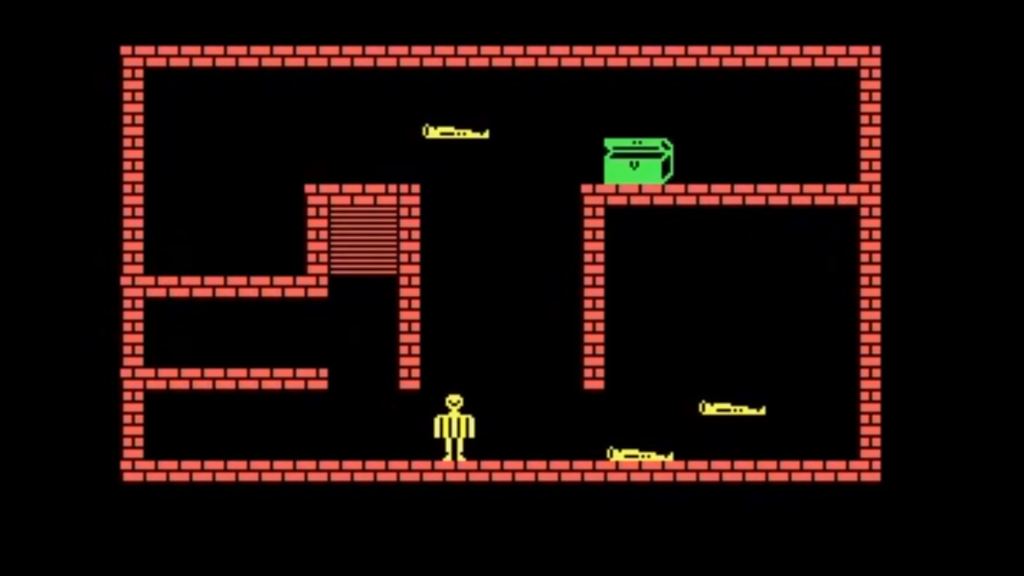
14. Castle Wolfenstein
Long before the zombies, Mecha-Hitler appearances, trips to Venus, and the improbable decapitation survival of a protagonist, Wolfenstein was an early pioneer in more realistic stealth games. Yes, the first Wolfenstein game looked incredibly basic, but the actual gameplay was surprisingly deep.
As an allied prisoner, you need to get through dozens of procedurally generated rooms to escape the Nazis. But instead of just avoiding guards, you can get them to surrender (even if your gun is out of ammo), or sneak past them using stolen uniforms. Even though Wolfenstein went on to change gears dramatically to become an immensely successful first-person shooter series, the influence of this first game in the series can still be seen in series like Metal Gear Solid and Assassin’s Creed, as well as pretty much every annoying, unnecessary stealth section in games of other genres.

13. Prince of Persia
By the late ‘80s, the video game market was completely oversaturated with platformers. The genre was so big, that pretty much any halfway popular movie, TV show, comic book, or toy line ended up with a platformer. And as you’d expect, most were pretty terrible. But in 1989, Prince of Persia arrived with little fanfare with several new ideas that actually moved the genre forward.
First, there was the Persian aesthetic, rarely seen in games up to that point. And the combat, which emphasized strategic swordplay, was unheard of at a time when most platforming protagonists were still jumping on enemies and hurling fireballs (regardless of how much sense that made in context). But what most people remember about Prince of Persia is the rotoscoping: an animation style that traced over live footage, making for extremely smooth animation. And while that rotoscoping never really caught on with video games, it did show gamers that they didn’t have to settle for jerky slideshow animations.

12. Microsoft Flight Simulator 1.0
Nowadays, there are simulator games for everything from farming to building your own PC, but in the early ‘80s, it was an incredibly novel idea that any PC game could attempt to realistically simulate an activity that was out of reach for most people.
Microsoft Flight Simulator 1.0 wasn’t the first in the genre, but its full-color graphics and attention to detail were far beyond anything that came before. And while it only featured one plane (the Cessna 182) and the cities of Chicago, New York, Los Angeles, and Seattle, that was more than enough for fledgling pilots to earn their wings.
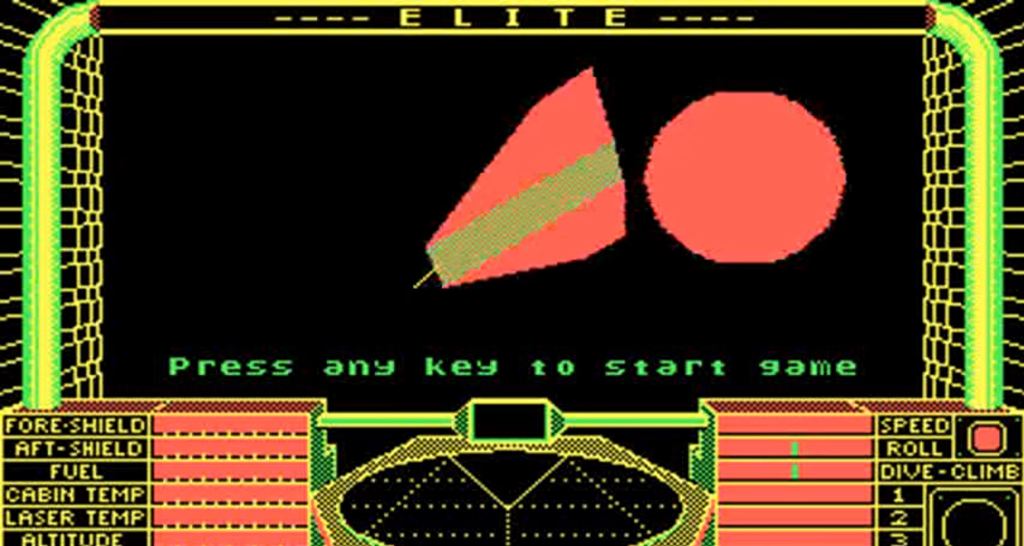
11. Elite
For almost as long as video games have been around, developers have been trying to capture the vastness of space using just a few lines of code. Given how primitive home computers were in the early ‘80s, Elite did a remarkable job of creating an entire universe full of planets to explore, with open-ended gameplay featuring piracy, interstellar trade, and bounty hunting. Even the 3D wire-frame graphics were years ahead of most games.
If Elite had a flaw it’s that its gameplay is extremely complex. That turned off a lot of gamers, but those who put the time into mastering its system found it to be incredibly fulfilling. Elite went on to inspire tons of space trading games and MMOs like Eve Online, and of course, its own successor, Elite Dangerous, which continues to see updates now.
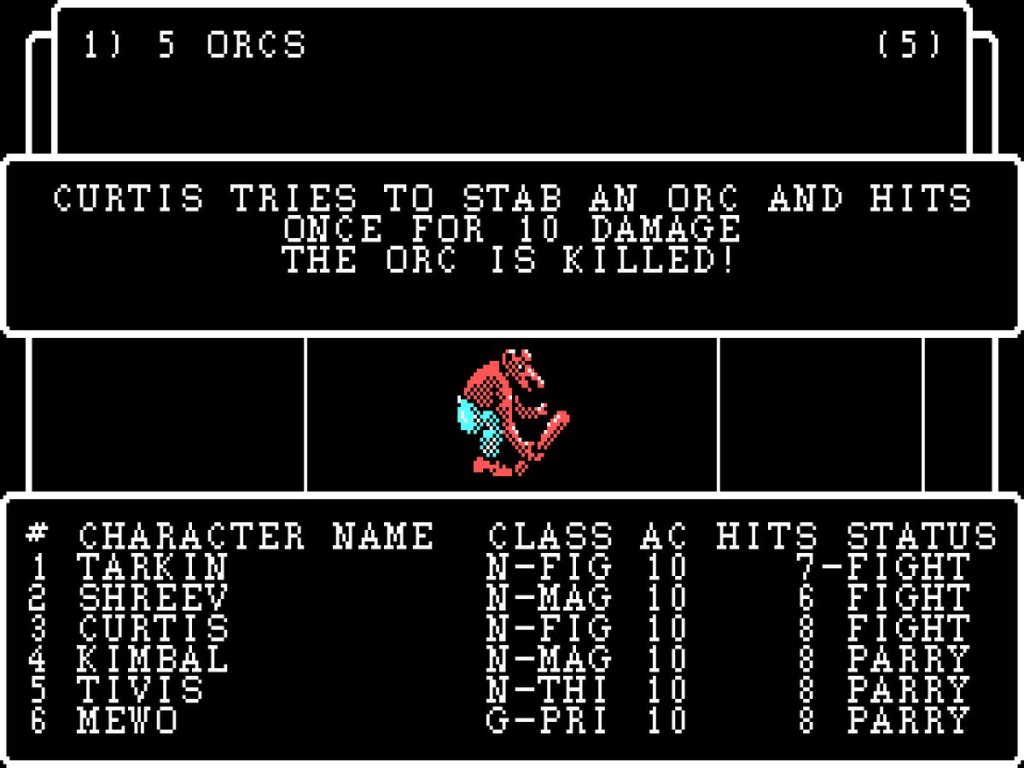
10. Wizardry: Proving Grounds of the Mad Overlord
While many gamers cite Final Fantasy or Dragon Quest as the birth of most of the usual JRPG tropes, the true birth of the genre was actually way back in 1981 with Wizardy. Taking quite a bit of inspiration from the text adventures that came before it, Wizardy took RPGs to the next level by incorporating color graphics.
From there, the gameplay is actually pretty recognizable to any RPG fan, featuring a fully-customizable party chosen from five races and four classes, first-person dungeon crawling, and turn-based combat. Wizardry was the template for an entire genre that didn’t even really catch on until years after its initial release.
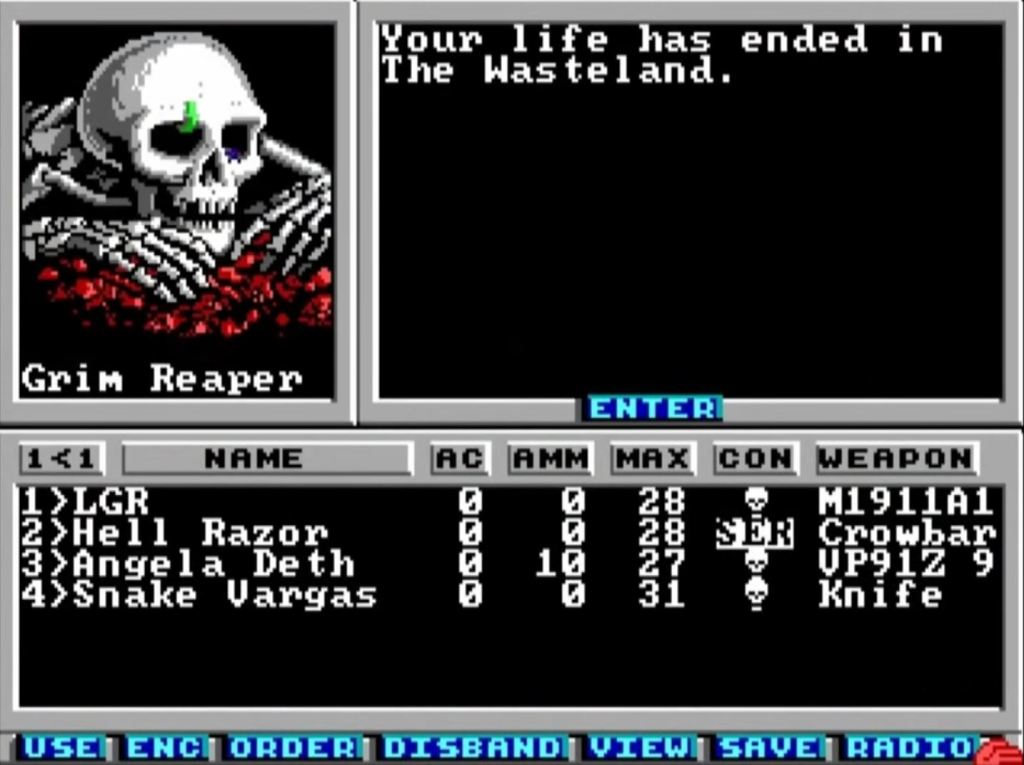
9. Wasteland
Wasteland wasn’t the first RPG on PC, but it laid the foundation for many of the ideas that took hold in what’s been come to be known as “western RPGs” for years to come. Completely gone was the cliched sword and fantasy setting of most RPGs, replaced with a post-apocalyptic America ravaged by nuclear war.
Fitting for the setting, Wasteland was also a brutally difficult game. Even early enemy encounters can easily wipe out your party, and party members can turn on you as well if you ask them to do things they disagree with. Wasteland offered a much deeper roleplaying experience than almost anything that had come before, and that’s been carried forward to much of the genre to this day.
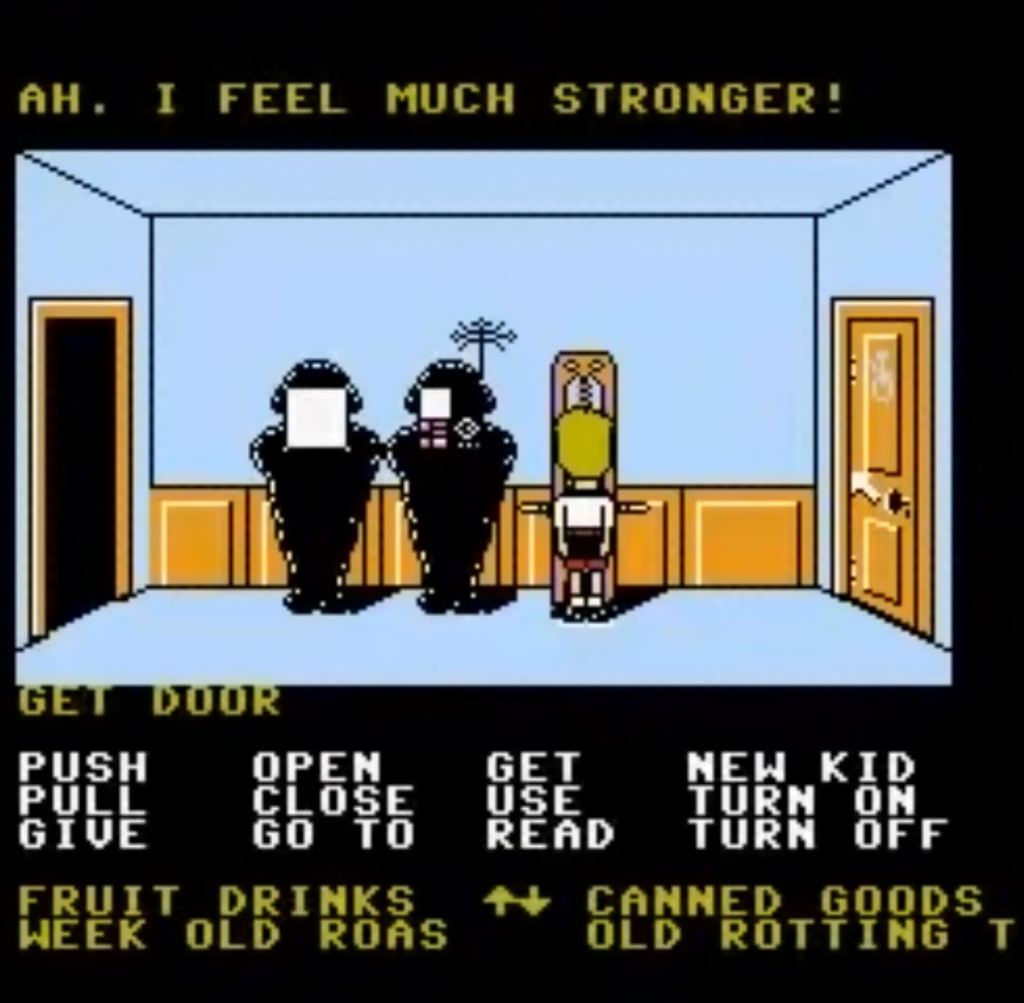
8. Maniac Mansion
The adventure genre can trace its roots back to early text games, but Maniac Mansion was the first to open the genre up to the masses. Instead of having to guess words and type them in to move the game forward, you could just choose from commands that make actually playing the game was much less of a hassle. Taking heavy inspiration from B-movies, Maniac Mansion is also one of the earlier examples of humor done right in games.
Maniac Mansion was so advanced for its time that it spawned something of a golden age in adventure games. LucasArts was pretty much unstoppable in the genre for the next decade or so, releasing classics like The Secret of Monkey Island, Day of the Tentacle, and Grim Fandango. That’s not even mentioning the dozens of imitators from other publishers, and even excellent revivals that are still released to this day.
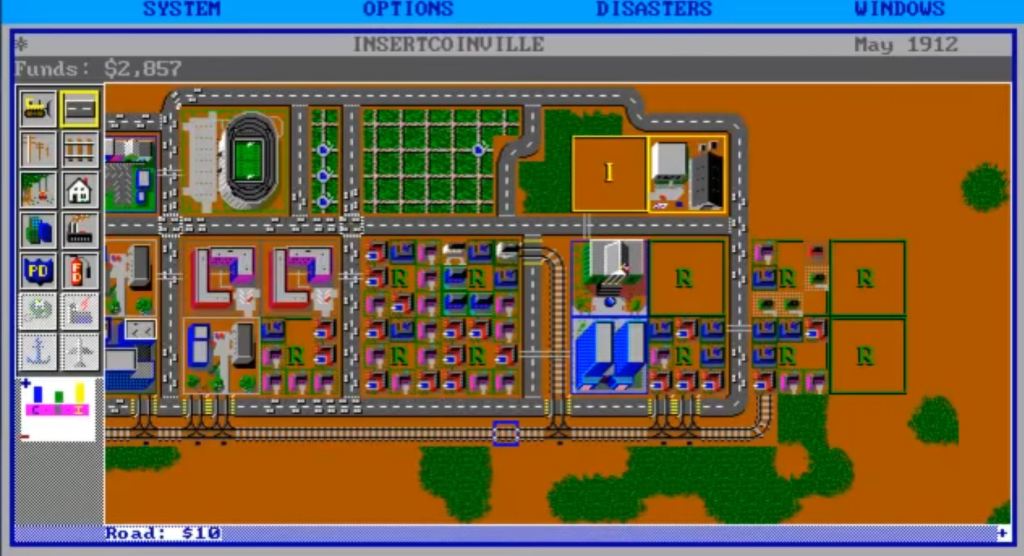
7. SimCity
It seems like a terrible idea in hindsight, but several publishers initially passed on SimCity for its lack of action. At the time, it was thought that video games needed things like high scores and lots of shooting to be successful. SimCity was but a modest little game that offerred only the goal of building your own modern city and rebuilding it when the occasional disaster hits.
It turned out that the publishers who initially passed on SimCity were dead wrong. There was a huge demand for relaxing simulation games like this. The SimCity franchise and it spin-offs went on to become some of the best selling games of all time, and the idea that games don’t need to be high score shooting fests has since taken a much stronger hold with larger publishers.

6. Populous
As the ‘80s came to a close, and home computers became more powerful and widely adopted, developers were more willing to experiment with new gameplay ideas and entirely new genres. While there had been plenty of strategy games before, Populous asked the question, “What if you could control everything?” And so, the first “God game” was born.
Everything about Populous seemed brand new. At its most basic, Populous is a game about raising and lowering the land, but how exactly you do that has major repercussions on the world, your followers, and their eventual battles against rival deities. Populous was a revelation that had a major influence on PC games for the next decade and spawned numerous imitators.

5. Dungeon Master
In terms of setting and story, Dungeon Master is typical fantasy fare for RPGs. No one remembers this game for its plot, though. The gameplay introduced several new features that wouldn’t be widely adopted until years later. For instance, instead of traditional experience points, your skills improved the more that you used them. And the combat was more akin to the ATB system that Final Fantasy wouldn’t use for several more years.
All of this was wrapped up in some of the more advanced first-person graphics of the ‘80s, including an early version of dynamic lighting. There’s a reason why Dungeon Master still has a small but loyal online fanbase to this day.
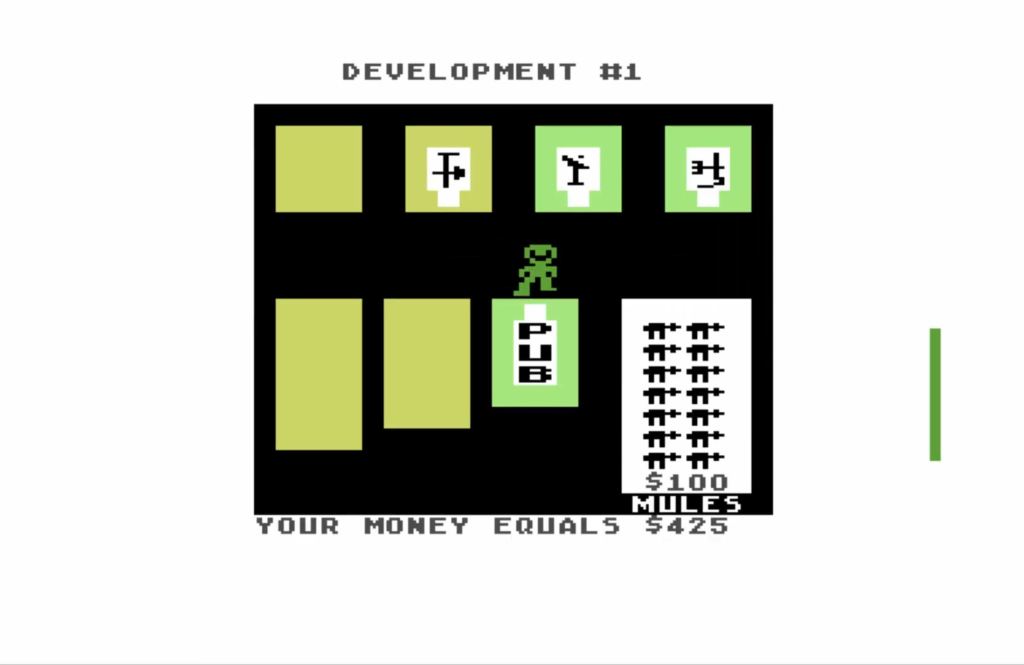
4. M.U.L.E.
M.U.L.E. was an incredible leap forward in gameplay ideas at a time when most games just focused on copying the success of titles like Pac-Man. Developed initially as a way to leverage the four joystick ports on Atari 8-bit computers, M.U.L.E. saw players balancing how to develop and harvest different resources on plots of land. These resources influenced your ability to extract even more resources, or how much time you’d have each turn. Refusing to trade with other players could substantially increase prices, so there was plenty of competition both on-screen and off.
The four-person simultaneous multiplayer alone was leagues ahead of most games in 1983, but the gameplay itself went on to influence everything from Starcraft and Pikmin. Plus, it deserves bonus points for the early use of a balanced in-game economy, which is something many modern titles still struggle with.

3. MIDI Maze
In the ‘90s, LAN parties for first-person shooters like Doom and Quake were one of the biggest reasons to own a PC. The technology for that kind of experience was already available in the ‘80s, but when it first came out, no one quite knew what to make of it.
It’s a little rough around the edges, but look up a video of MIDI Maze now, and all the hallmarks of a multiplayer first-person shooter are there. There’s are sizable levels, multiple characters running around a maze, and bullets that fire from your smiley face avatar to take out other players. Not many gamers were able to get the multiple Atari STs together that were required to experience MIDI Maze in all of its glory, but those who did got an early taste of the future of gaming.
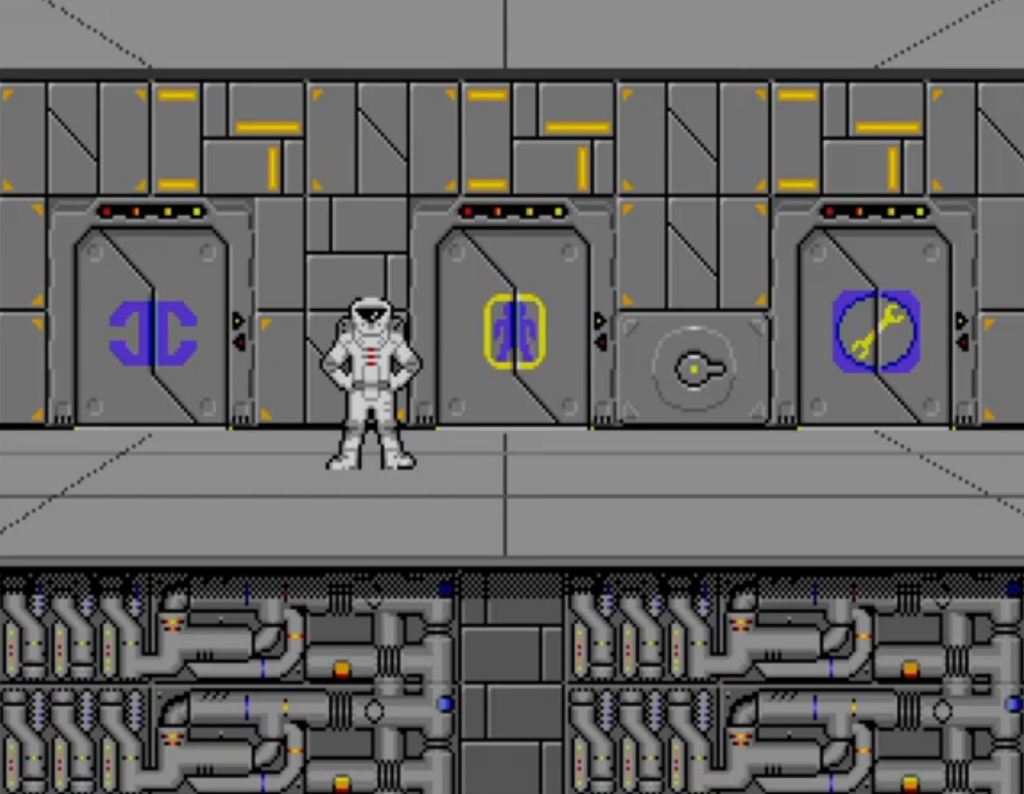
2. Starflight
Starflight took some inspiration from Elite, but also put its own tweaks on the early space exploration genre to earn a place on this list. Along with the obligatory graphical improvements that comes with releasing later, it’s more accessible, and, in some way,s offers even more exploration.
While it has fewer planets than Elite, every one of them can be landed on (though that may not work out too well for your ship). There’s also a full storyline to follow, and with some of the earliest emergent gameplay in any game, no two runs will go exactly the same as you encounter different aliens and missions. Going back to Starflight now, its easy to see the ideas that inspired the likes of Mass Effect and No Man’s Sky.
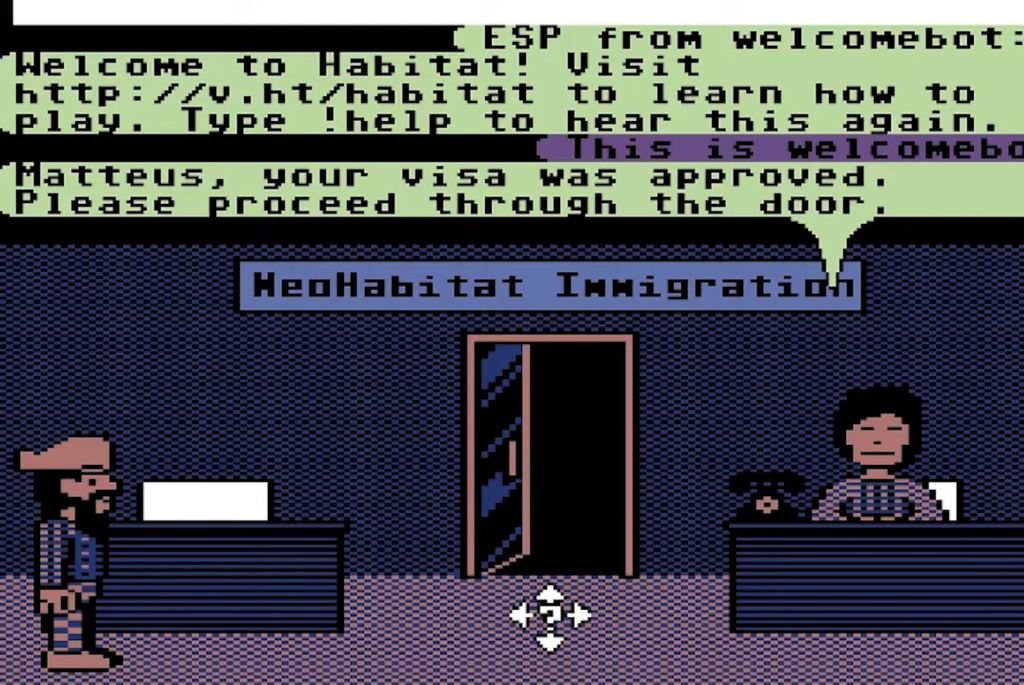
1. Habitat
While the Internet did exist in the ‘80s, it was a very different beast from what we’re used to today, requiring dial-up connections that could charge by the minute. That is, of course, if you even had the hardware to go online. Most people didn’t. Most Americans hadn’t even heard of the Internet. And yet somehow, in this world, the first MMO was born.
Habitat was LucasArts’ early attempt at creating a virtual world where players could create their own avatars, freely communicate with each other, and govern the persistent world as they saw fit. The early results went about as you’d expect. The first Habitat players killed and stole from each other a whole lot. LucasArts quickly banned weapons from working in towns, something most MMOs would learn they also had to adopt to some degree. Curiously, and to the surprise of developers, other real world institutions soon developed on their own, including a church and newspaper. Despite the limitations of the era, Habitat really was a persistent online world.
Habitat only ran from 1986 until 1988 in the U.S. before shutting down due to the high costs of operating. It only attracted around 15,000 players during that time. Still, the experiment was a prophetic one, showing that gamers were eager to play and communicate online, though the results were probably not what the developers expected.
